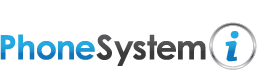Introduction to SIP Trunking: What Is It?
SIP Trunking might sound complex, but let’s break it down. SIP stands for Session Initiation Protocol. It’s a way for your phone system to operate using an internet connection instead of traditional phone lines. Think of it as the bridge that connects calls from your Voice over Internet Protocol (VoIP) to the outside world, enabling those calls to go out over the internet. So, instead of using physical wires and being limited to a certain number of calls based on those lines, SIP Trunking uses your internet connection. This means you can have many more calls going in and out, and it’s all down to how good your internet connection is. It’s a smarter, more modern way to handle business communications, making long-distance or international calls cheaper and more efficient.
The Basics of SIP Trunking: How It Works
SIP Trunking might sound complex, but let’s break it down. SIP stands for Session Initiation Protocol. Think of it as the tech that allows businesses to make voice and video calls over the internet, instead of using traditional phone lines. It’s like upgrading from sending letters to instant messaging. Instead of each call needing its own physical wire, SIP Trunking bundles several calls together and sends them over a single connection to the internet. This process uses a packet-switched network, which is a fancy way of saying it sends your call data in small chunks wherever it needs to go. So, when you make a call, the SIP protocol helps initiate and terminate the connection, manage the call’s elements like voice and video, and ensure the data gets where it’s supposed to go. In essence, SIP Trunking turns traditional phone lines into a digital highway for communication, making it cheaper and more efficient. It’s how modern businesses keep connected without being tied down by old-school phone lines.
Benefits of SIP Trunking for Businesses
SIP Trunking isn’t just a buzzword in the business world—it’s a game changer. Let’s break it down to the basics: SIP Trunking saves money, boosts flexibility, and scales with your business. First off, you cut down on expenses big time. Traditional phone lines? Those are history. SIP Trunking moves your calls to the internet, slashing costs and saying goodbye to those pricey traditional line rentals. Then, there’s the flexibility. Need more lines? SIP Trunking adapts easily. It’s all digital, so adding or removing lines is a breeze, unlike the old days of waiting for physical installations. Last but not least, as your business grows, SIP Trunking grows with you. No matter if you’re expanding your team or opening a new office, your communications system scales seamlessly. With SIP Trunking, you’re not just keeping up; you’re staying ahead.
Key Technical Components of SIP Trunking
When diving into SIP Trunking, you’re looking at how phone systems have evolved, making traditional landlines look like ancient history. The heart of SIP Trunking is all about sending your voice, video, and other communications over the internet. But, to keep things straightforward, let’s break down its key components. First up, we’ve got Session Initiation Protocol (SIP) itself. It’s the rulebook, telling data where to go to make sure your call reaches the right desk or pocket. Then, there are the actual trunks. No, not the kind elephants have. We’re talking digital pipelines that connect your business’s communication system to the internet, replacing those old-school phone lines. It’s like turning your company into its own mini-phone company, but way cooler because it’s all online. Next, we’ve got the PBX (Private Branch Exchange). Think of it as your in-house traffic cop, directing calls to the right extensions and managing your internal phone network. For SIP Trunking, you’ll often hear about IP-PBX, which is just the internet-savvy version. Finally, bear in mind VoIP (Voice over Internet Protocol) and UC (Unified Communications), which are all about using the internet for calls and harmonizing your communication tools, respectively. In a nutshell, SIP Trunking tidies up the way businesses talk, making it faster, cheaper, and way more flexible. So, when you’re ready to say goodbye to the tangled mess of traditional phone lines, SIP Trunking has got your back with its sleek, efficient, internet-powered conversation.
Understanding VoIP and Its Relation to SIP Trunking
Before diving into SIP Trunking, let’s break down VoIP – it stands for Voice over Internet Protocol. Simply put, it’s a tech that lets you make and receive phone calls over the internet instead of traditional phone lines. Imagine talking through a walkie-talkie that uses your WiFi. That’s VoIP in a nutshell. Now, where does SIP Trunking come into play? SIP stands for Session Initiation Protocol. It’s like the language that VoIP systems use to communicate. If VoIP was a letter, then SIP would be the envelope that wraps it securely, letting it travel from sender to receiver without getting lost. So, SIP Trunking basically connects your VoIP system to the public telephone network, making longer distances or international calls cheaper and more efficient. In essence, they work together to modernize and streamline how we communicate.
Step-by-Step Guide to Setting Up SIP Trunking
Setting up SIP Trunking isn’t rocket science, but you need to follow some steps to get it right. First, make sure your current system is compatible with SIP Trunking. You might need to upgrade hardware or software. Second, choose a SIP provider that fits your needs. Look for reliability, cost, and customer support. Third, plan your SIP trunk. Decide how many channels you need based on your call volume. Fourth, configure your SIP Trunk settings. This step involves technical adjustments, so you might need IT help. Fifth, test your setup thoroughly before going live. Call internally, externally, and check for any call quality issues. Lastly, monitor and adjust. After setup, keep an eye on performance and tweak settings if needed. That’s it. You’re up and running with SIP Trunking. Simple, right?
Common Challenges and Solutions in SIP Trunking
When setting up SIP Trunking, you might bump into a few roadblocks. But don’t sweat it; most problems have straightforward fixes. First off, voice quality can get choppy. It usually boils down to your internet connection. Make sure it’s fast and steady. Sometimes, just upgrading your bandwidth does the trick. Another headache can be call dropping or weird delays. This could be your equipment acting up or a configuration mishap. Updating your hardware or tweaking settings often solves this. Also, security can keep you up at night. Hackers love to eavesdrop or throw your service off. A solid firewall and using encryption can keep the bad guys out. Lastly, compatibility issues might pop up. Not all equipment plays nice together. Double-check if your gear matches the SIP standards. If not, a bit of shopping for compatible gadgets may be in order. In short, with some attention to your setup and proactive steps, you’ll navigate these challenges like a pro.
SIP Trunking Security: Protecting Your Data
SIP Trunking, while efficient, comes with its set of security concerns. The primary worry? Your data might be under threat from hackers. Protecting it isn’t rocket science, but it’s crucial. First, use encryption. This means your calls and data get scrambled, making them hard for unwanted guests to understand. Think of it as sending a secret letter that only you and the recipient can decode. Next, always authenticate. This is like a secret handshake between your system and the SIP provider. It ensures that the person trying to access your network is supposed to be there. Last but not least, keep everything updated – software, systems, everything. Hackers love to exploit old vulnerabilities. By staying current, you’re slamming the door in their faces. Remember, securing your SIP trunk is about being smart, not scared.
Cost Analysis: Investing in SIP Trunking
Switching to SIP Trunking can save you a heap of cash, but let’s break down what you’ll really be spending. First off, ditch those traditional phone lines. SIP Trunking uses your internet connection, cutting out old-school line rental costs. You pay per SIP channel – think of it like needing one channel per call you want to make at the same time. Each channel might cost you about (25 to )50 annually, a steal compared to the old ways. Setup fees? Yeah, they exist. But many providers have slashed these to compete, so shop around. And here’s a tip – check if your current hardware is SIP-ready to avoid unnecessary upgrade costs. Monthly fees depend on your provider and how many calls you’re making. Expect blended models (local, long distance, and sometimes international calls bundled together) or pay-as-you-go pricing, which could really keep your bills lean. Bottom line, while initial setup and migration might pinch, the ongoing savings from ditching traditional lines are hard to ignore.
Conclusion: Wrapping Up SIP Trunking Essentials for Beginners
So, we’ve walked through the nuts and bolts of SIP Trunking together. It’s clear now that SIP Trunking isn’t just a buzzword but a significant shift in how businesses communicate. By replacing traditional phone lines with Internet connections, companies can cut costs, scale up or down easily, and integrate voice with other digital services. Remember, the key takeaways are its cost-efficiency, scalability, and flexibility. SIP Trunking can seem complex at first, but it’s pretty straightforward once you get the hang of it. The right provider makes a big difference, so choose wisely. Don’t let the technical stuff scare you off; with a bit of time, understanding SIP Trunking can be a game changer for your business. So, are you ready to take the plunge?